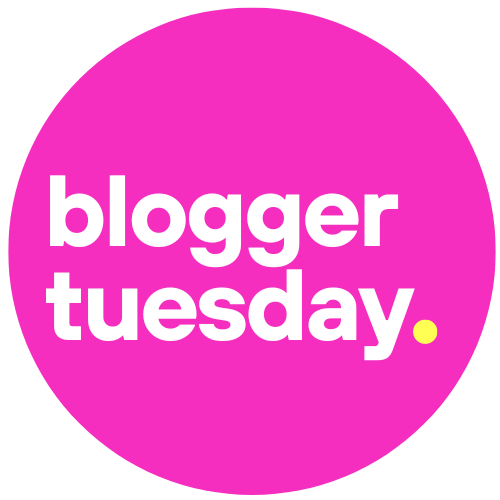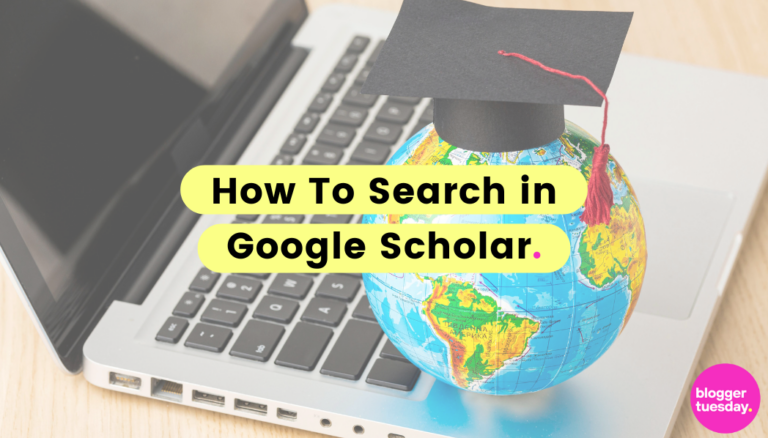As a blogger, you’re fully aware of the need to cite reliable, trustworthy sources within your articles. Google loves it when you link to high-quality pages, and your readers are sure to trust you more if you can back up your claims and stats with verifiable facts. The question is, where can you find up-to-date, verified information on your specialist subject?
The internet is awash with misinformation, after all. You could accidentally put your reputation at significant risk if you quote or link to a study that was later proven to be hogwash. To a certain extent, you can save yourself from that eventuality by simply doing your research beforehand. You could also benefit from leaning on the proven scholarly articles and studies you’ll find through a platform like Google Scholar.
Designed predominantly for academic use, Google Scholarly is a large repository of scholarly literature that’s sure to make your blog look better to your readers, Google, and any brands you work with in the future.
In this article, we’ll help you get started by covering everything you need to know about how to search in Google Scholar.
What is Google Scholar?
Google Scholar is a one-source search engine for scholarly literature and academic resources, which could include articles, studies, abstracts, and theses from a range of respected online repositories like university websites.
While most commonly used within academic settings, Google Scholar is as readily available for anyone to use as Google itself. It’s also entirely free. Google Scholar only varies from a typical Google search in that it doesn’t draw results from all of the indexed information online, but instead limits its findings to more respected repositories containing highly-cited studies or opinions.
Features of Google Scholar
Intuitively speaking, Google Scholar has many of the same features as a typical Google search, but this platform also benefits from the ability to –
- Search all scholarly literature related to your search topic
- Explore related works and citations
- Set up email alerts for key research topics
- Check who’s citing your publications
- And more
Why Should Bloggers Use Google Scholar?
We know what you’re thinking – I’m not a scholar, so why should I even consider delving into academic literature? It sounds complicated, after all, and you don’t want to alienate your audience by getting too big for your boots.
In truth, not all bloggers need to use Google Scholar. If a mum blogger suddenly started getting too scientific, she’d soon lose readers and probably Google’s backing no matter how well-researched her facts were.
However, bloggers with specialized subjects, especially those in more ‘academic’ spheres like science or medicine, could benefit from using Google Scholar in a variety of ways including –
- Search engine optimization due to the citation of highly respected resources
- The ability to build niche authority
- Creating more trusting relationships with readers
- The chance to be featured in Google Scholar searches (in some cases)
All of these benefits also point to one other undeniable benefit of using Google Scholar – you’ll become a far more appealing prospect for brands. Higher search rankings, a trusting audience, and industry authority could all help you to secure better brand deals and collaborations moving forward.
How to Search in Google Scholar
As mentioned, the Google Scholar interface isn’t all that different from Google itself. Getting started is as simple as typing your query into the search bar and getting started. But, that’s not necessarily all it takes to find the best Google Scholar results. In that way, Google Scholar’s search does vary somewhat from what you might be used to. So, how do you get started?
Choose Your Search Type
In the same way, a standard Google search allows you to choose between search specifics like ‘Images’ or ‘News’, Google Scholar gives you the choice between searching ‘Articles’ or ‘Case Law’. In most instances, bloggers will be best served through articles that might include case studies and research developments. However, news-based blogs, or bloggers exploring a specific topic, might find useful resources in the ‘case law’ section, which can be further split into specific courts according to your needs.
Use the Advanced Search Function
Specifics matter in a Google Scholar search, so be sure to use the ‘advanced search function’ when looking to narrow down your subject. The advanced search is located in the left-hand column and allows you to refine your citation materials based on determinants like –
- Where your search term occurs (e.g. in the title of a study or the article)
- How many of your search words occur
- Who wrote the article
- Where the article was published
- The date the article was published
Link to a Library
If you wish to link a specific library, such as resources from a chosen university’s website, head to the ‘My Library’ section of the left-hand search bar and add library links. You can add up to five libraries this way, but you will need an account to do so (e.g. if you’re a student or work within those institutions). If you’re able to gain access to these libraries, it may be easier to reach even restricted articles in full.
Simplify Your Search Terms
There are a few key ways you can simplify Google Scholar search terms to increase your chances of receiving the best results, including –
- Use scientific terminology
- Use keywords instead of full sentences
- Restrict your search using double quotation marks or by requesting particular terms
- Use ‘Boolean’ search connectors like ‘OR’ for results concerning different topics or ‘AND’ for results connected to more than one topic.
Get Citation Information
Just because an article appears in Google Scholar doesn’t guarantee its authority. For example, cited blog posts, though largely unmonitored, can be counted as scholarly articles. Luckily, a Google Scholar search provides full citation information for every search result, as well as references to other articles that have cited a particular search finding. This makes it easier to verify each result, as well as helping you find similar related articles based on things like third-party citations, or even their authorship.
Sign up for Email Alerts
You can sign up for email alerts on a specific research topic within the Google Scholar sidebar. You will then receive an email containing citation information whenever there are new sources containing your entered terms. This allows you to provide regular, updated citations to your readers, as well as ensuring you can quickly rectify any previous articles which may contain incorrect information.