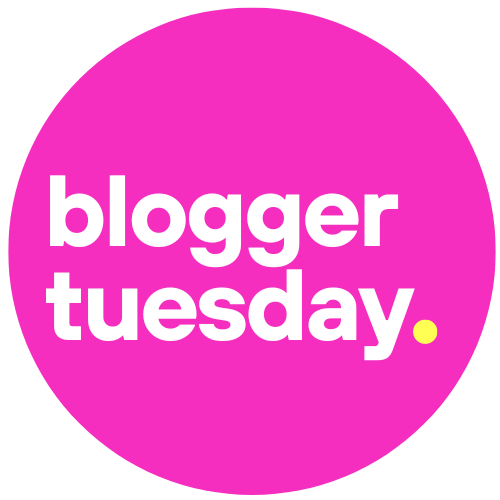For any blogger, what you have to say and the words you use to say it are the most important things about what you do. But it doesn’t hurt to present your words in an eye-catching and stylish way to the reader.
Choosing the right font pairings can make all the difference to the overall look and feel of your blog. But with so many different font pairings out there – how do you know which ones to choose? The good news is that there are a lot of striking font pairings out there that can be used for your blog, your social media, and anything else where you’d like your words to be seen. And the even better news? They’re free.
We’ve put together some of our 20 favourite free font pairings for bloggers to help you find the perfect style for you.
Image Credit: Unsplash under Creative Commons
5 classic free font pairings
Classic fonts have a timeless appeal that ensures they are used far and wide. Some of the most typical classic dont pairings will include elegant serifs, clean lines and balanced proportions. Classic fonts are easy to use in your blog layout, as well as any graphics or social media posts you create to accompany them.
1. Cormorant Garamond and Fira Sans
Title font: Cormorant Garamond
Main font: Fira Sans
2. Merriweather and Mulish
Title font: Merriweather
Paragraph font: Mulish
3. Playfair Display and Source Sans Pro
Title font: Playfair Display
Paragraph font: Source Sans Pro
4. Work Sans and Open Sans
Title font: Work Sans
Paragraph font: Open Sans
5. Goudy Bookletter and Average Sans
Title font: Goudy Bookletter
Paragraph font: Average Sans
5 elegant free font pairings
Elegant fonts include typefaces that are a little more sophisticated and refined. They generally feature delicate letterforms and flowing curves, which are ideal for bloggers who are focused on style and fashion. Use them to create a more luxurious look that is sure to make an impression.
6. Sacramento and Alice
Title font: Sacramento
Paragraph font: Alice
7. Raleway and Open Sans
Title font: Raleway
Paragraph font: Open Sans
8. Cardo and Josefin Sans
Title font: Cardo
Paragraph font: Josefin Sans
9. Cinzel and Fauna One
Title font: Cinzel
Paragraph font: Fauna One
10. Lora and Roboto
Title font: Lora
Paragraph font: Roboto
5 modern free font pairings
Modern font pairings are amongst the most commonly used today due to their clean, minimalist appeal. They will often feature geometric shapes and excuse sophistication and professionalism. These font pairings will help you keep your blog looking clean and fresh, while being versatile to use for a range of graphic work too.
11. Montserrat and Fira Sans
Title font: Montserrat
Paragraph font: Fira Sans
12. Syne and Inter
Title font: Syne
Paragraph font: Inter
13. Nunito and PT Sans
Title font: Nunito
Paragraph font: PT Sans
14. Quicksand and Source Sans
Title font: Quicksand
Paragraph font: Source Sans
15. Montserrat and Crimson Text
Title font: Montserrat
Paragraph font: Crimson text
5 creative font pairings
Creative fonts are a little more playful, and tend to push the boundaries of traditional typography. With creative fonts, you might find more unconventional letterforms and designs that are a bit more unique. Perfect for creating titles and headings that will make your blog stand out, they can show that you’re more forward-thinking and bold with your style.
16. Abril Fatface and Poppins
Title font: Abril Fatface
Paragraph font: Poppins
17. Sniglet and Cabin
Title font: Sniglet
Paragraph font: Cabin
18. Six Caps and Josefin Slab
Title font: Six Caps
Paragraph font: Josefin Slab
19. Alex Brush and Prata
Title font: Alex Brush
Paragraph font: Prata
20. Newsreader and Arimo
Title font: Newsreader
Paragraph font: Arimo
How to choose the right font pairing for your blog
Choosing the right font pairing isn’t as easy as it looks – there are hundreds of thousands of font styles out there. Some quick tips to help you choose include:
Think about what you want your blog to represent
Your font pairing forms a part of your brand, so you should think carefully about how you want to present yourself across your blog and any social media profiles you have. Describe yourself or your blog in 5 words and search for font pairings that help evoke that sentiment.
Consider how it will look on the page
Fonts are all about looks, so how does your pairing look on the page? You can choose from some ready-made font pairings, like those listed above, to help make it easier to choose a pairing that works. Do some tests to see how well the fonts fit together.
Try out different styles to see what fits
Have some fun experimenting with different styles, you’ll get a better idea of what works and what you like. Sometimes, you’ll find yourself staring at similar font pairings trying to work out the difference, but like paint colours, you’ll soon settle on a pairing that you like.
Choose free options for the most flexibility
The best way to choose font pairings is to go for free font options. If you’re prone to changing your mind, then a paid-for option can end up being a waste of money. Only choose a paid-for font if what you really want isn’t available, and don’t pay for it until you’re really sure that you’re going to use it.
Remember to test
Once you’ve chosen your font pairing, remember to test it on your page. Check that things are still readable and that the font works against your colours, overlaid onto photos, etc. Ask some friends to take a look and take note of any difficulties they might have when reading the fonts on a page. A good rule of thumb is to save more creative fonts for titles, and use a simpler paragraph font to help keep things easy to read.
Just remember, choosing a font pairing doesn’t mean you’re married to it afterwards. If you decide you don’t like it or it becomes dull further down the line, you can always change it. Most blog hosts will make it easy for you to change your font, automatically updating everything with it. The only thing you’ll need to be cautious of is that any design work would need to be manually updated.