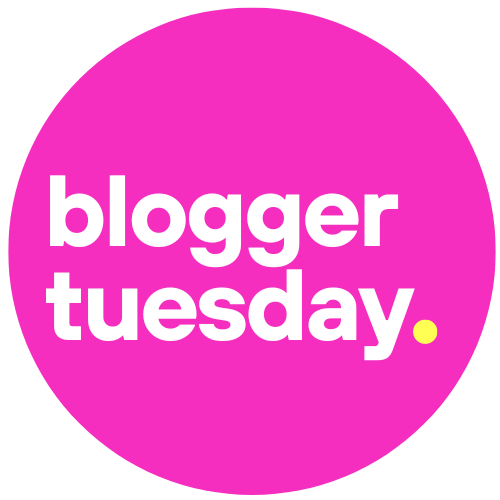As an influencer, one of the worst things people can say to you is ‘What do you do all day?’ There’s an assumption that influencers don’t actually do that much, but anyone who’s ever had to plan, create, edit, and schedule content knows just how much work that takes. While it’s not possible to save time with most tasks, social media scheduling is one area where you can save some time, while also helping you adjust your content strategy to have the most impact.
The right social media tools can be extremely valuable for influencers, but with so many to choose from, where do you even start? We talk you through some of the best social media tools for influencers.
Image Credit: Unsplash under Creative Commons
Native apps
Let’s start with one of the simplest options – the apps themselves. Instagram, TikTok, Facebook, Snapchat, Twitter, and Pinterest all allow users to schedule posts in advance, although this feature may only be available through paid-for, business or creator accounts. Here’s a breakdown of what each platform offers:
Instagram/Facebook
Both Instagram and Facebook have social media scheduling features through Creator Studio. Creator Studio is an all-in-one tool that can help you plan, create and schedule your posts, as well as benefit from some other exciting features in-stream ads and other monetisation methods.
TikTok
TikTok has recently introduced its Video Scheduler tool, which is available to Creator and Business accounts. Users can schedule content up to 10 days in advance, which can help influencers save a lot of time and effort. You’ll even get a handy alert to let you know when your post is live.
Snapchat
Snapchat allows users to schedule story uploads. Simply use Send to Screen, tap the three dots at the bottom of the screen and choose your chosen time and date.
If you want more advanced scheduling options from Snapchat, you’ll need to use a third-party application.
Scheduling posts on Twitter is a little more straightforward. This can be done as you draft a post in the web version of Twitter. Simply draft your post and click the calendar icon to schedule your post.
There are some limitations with scheduling on Twitter. You will not be able to schedule a thread, or a post with a tagged photo.
Those with a Pinterest Business account can schedule pins up to 30 days in advance, and a maximum of 10 scheduled pins.
Scheduling content in advance using native apps can be useful if you have a limited budget. You may also be able to use the app’s analytics tools to evaluate the performance of your posts. There are some limitations, however. Not all apps allow you to see a calendar view of your content, which can make it difficult to identify gaps.
Top social media scheduling tools for influencers
Finding the right social media scheduling tool isn’t always easy for influencers. Many of the major platforms like Sprout Social and Orlo are aimed at businesses, and may be packed with more features than you need. But there are a wide range of social media scheduling tools that are ideal for influencers, including:
Buffer
Buffer is an excellent tool for influencers on a budget, and features some basic planning and publishing tools. As part of its free plan, you can connect up to 3 social media channels, including all of the most popular social media accounts. Beyond 3 channels, you will need to pay a subscription, and you will also need a subscription to access any analytics tools.
Mailchimp
Mailchimp is a fantastic all-in-one solution that not only helps you manage your newsletters, but now also features social media marketing tools. Mailchimp offers some free plans that are worth exploring, while essential plans start at £10.52 a month.
Later
Later is a tool that’s built to help users get the best from their social media channels. It can help you create, edit, and schedule content, and even comes with automation tasks to make it easier to manage your activities. Starter subscriptions allow a single account from each social platform to be connected, and also feature some basic analytics and collaboration tools.
Crowdfire
Crowdfire is a platform that caters to both individuals and businesses, meaning there are plenty of useful features that content creators can enjoy. There is a free plan available, allowing three accounts to be connected, while Plus memberships (starting at $7.48 a month) offer more features, more accounts and some analytics data.
NapoleonCat
The name should be enough to intrigue you, but NapoleonCat’s features will also appeal. With an affordable pricing plan, you can benefit from the application’s intelligent scheduling tool and comment management features, which can help you boost your profiles, helping your online presence to grow.
Socialoomph
Socialoomph provides a variety of pricing plans catering to individuals as well as teams. Its free account limits you to just one social platform, but it does provide unlimited scheduling, which can be useful if you only use a single channel to connect with your followers.
There are a lot of different social media schedulers available, but the above gives you a taste of the best apps for influencers. Many of these tools will give you access to free trials and demos, helping you explore all of their features in more detail so you can see which platform could work for your needs.
Choosing the right social media scheduling tool for you
Now that you can see the types of social media schedulers that are out there, it’s time to narrow them down to the right platform for you. Here are some considerations to help you decide:
Consider your needs
The first thing you need to think about when choosing a social media scheduler is: what you want it to do? If you simply need to schedule posts in advance for a couple of channels, then you might be able to make the most of the built-in schedulers offered by the social media channels themselves. Otherwise, consider tools that will allow you to see your entire schedule at a glance, which will allow you to plan your content weeks in advance.
Decide on your budget
The next thing to consider is your budget. There are a lot of different tools on the market, with many designed for enterprise use – meaning they may cost a lot more than you intended. While there are free options available, most schedulers come with a monthly subscription charge. While this is deductible on your tax return, it may not be a cost you want to spend in the first place.
It’s a good idea to try out some free trials offered by most social media schedulers to help you see what you can get from them. A two-week trial should be a long enough period to see how it works and measure some early results.
Choose a platform that’s easy to use
Social media schedulers are designed to save time, but the ones that are feature-heavy may be a little more complicated to use. When you’re on the go, or you’re juggling multiple platforms, you want a tool that’s going to be easy for you to use day-to-day.
Choosing a platform that offers customer support can be a smart move, as it means there will be someone there to help you get started and answer any questions you might have that will help you succeed on the platform.
Think about mobile compatibility
Most content creators and influencers make content using their phones. It makes things easy, and means you can manage your content on the move. Having a social media scheduler that has great mobile functionality, such as an app, can make a big difference to influencers, helping you stay on top of your schedule wherever you are, and being able to upload content directly from your phone.
Explore additional features
For many influencers, having the ability to schedule posts is enough to make life easier. But if you have ambitions to grow your income and reach, you may need some additional features to help you along. Many social media scheduling tools can manage boosting and ads, analytics and even monetisation methods that can save you a lot of time, while helping to grow your channel. You could even begin with the basic version of a tool and scale up to more premium features once you feel more confident using it.
Ask others what they’re using
Another handy way to decide on the right social media scheduling tool is to ask around. If you have an influencer network you can rely upon, why not ask them about the tools that they’re using? This can help you understand which features are the most useful and which platforms are helping influencers see success. You may even discover some schedulers you haven’t heard of before.