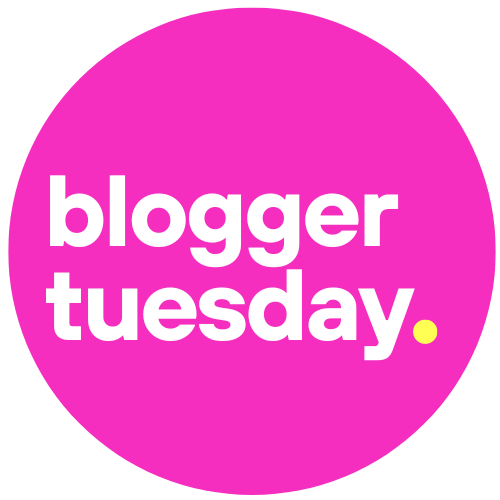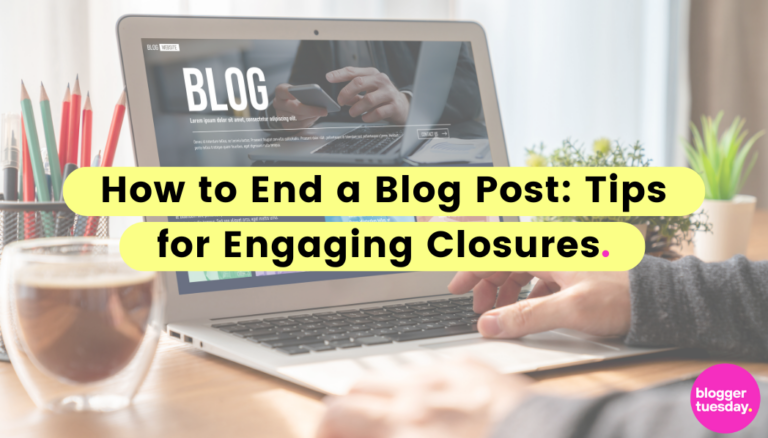Ending a blog post—is it that important? Do you simply stop what you’re trying to say, walk away, and hope that everyone is satisfied, or do you need to announce your departure like an airport?
Should you make a speech to wrap things up?
Good bloggers know that goodbye matters.
A good ending is much more than the final paragraph of a blog post, and it deserves just as much attention as the entire post itself.
If the ending of your blog posts is tripping you up, look no further. We have everything you need to know now about how to end a blog post.
Crafting Your Conclusion: What to Include
The ending of your post should be more than an afterthought or a simple yet vague ending that doesn’t really signal there’s no more content; this isn’t a Marvel movie; nothing else is going to pop up if you keep scrolling long enough.
However, it is your blog’s last chance to connect with readers, so it needs to be more succinct than simply “this is the end.”
So, what does your blog post ending actually need to include?
- A quick recap of the juiciest bits (think TL;DR but more creative).
- A sense of completion or insight. You need to wrap up any story arcs or questions you introduced.
- A clear next step, i.e. leave a comment, subscribe, share, read more, etc.
Need an example? Let’s say you have written a blog post on affordable UK staycations. A simple but effective closing paragraph could be
So, whether you’re glamping in the Cotswolds or beachhopping in Cornwall, don’t forget some of the best adventures you can have are right here on your doorstep.
Incorporating Best Practices
Now you know a little bit more about what you need to include in your conclusion, there are some rules you need to follow, and these are some of the best practices for how to end a blog post.
Short and Sweet
It’s not a second chance to dive into your content; short and sweet is the name of the game. You have already written your blog post; the ending needs to be compact.
Natural Transitions
For best results, you want to remove the formalities of “in conclusion” or “final words” and make it more natural.
Phrases that fit in with your style can be much more impactful.
Start your endings with phrases like “bear in mind…” or “before you go…” This makes it feel more natural and part of the actual blog post than something you tagged at the end of the last minute.
Stay on Message
This isn’t the time to go off on a tangent; you need to stay on point.
No plot twists are required here; simply reinforce the messaging you’re trying to convey.
Tools like Grammarly and Hemingway can help you tighten up your final paragraph without losing tone.
Make It Useful
If you can, give your readers a little last nugget of information. A quick tip, maybe, a downloadable checklist or even just a rhetorical question that gets them thinking.
Remember that the average time a person spends reading a blog post is 2-5 minutes; if you’re waffling on unnecessarily, they won’t make it to the end, and if they do, they don’t want new information to digest.
Utilising Questions to Encourage Engagement
A great way to end a blog post is to keep the conversation going.
But how are we supposed to wrap things up, you’re asking?
Good question. You’re on the right track.
Asking a question is a great way to keep the conversation going.
You’re not trying to simply relay information and talk to people, you want to connect and engage with your audience and asking questions is a great way to do this.
Great question examples can include
- “Have you experienced anything like this?”
- What is your go-to solution when things like this happen to you?
- “What would you have done differently?”
- “Do you have any tips for me?”
- “What do you think of my thoughts on how to end a blog post?”
The right questions can serve as prompts and encourage people to jump in and share their own experiences and thoughts.
For best visibility for your questions, include them through the post, in your conclusion, CTA and above the comment section. You can create a custom block in WordPress Gutenberg for ease so you can include questions and CTA and insert this on every post.
Linking to Other Content: Boost Your Readership
Have you noticed what happens when you’ve finished binge-watching that new show or documentary on Netflix? Once the credits finish, you’ll be delivered a carefully curated selection of titles to watch next based on your viewing habits. This is also something you can find on your homepage.
Netflix has noticed that you choose to watch a certain type of programme. Based on the data they hold, they have selected your next watch based on your personal viewing habits and those of others with similar watching tastes.
While you won’t be privy to information of this calibre like Netflix, you can use this strategy for the rest of your blog posts.
You want readers to stay on your website after they finish a blog post, and the best way to do this is to direct them to similar content via internal links.
Internal links are links from each blog post to a different, relevant blog post on your site. If the information relates to what you’re writing about, provide a link to it.
For example, as this post is about how to end a blog post, it would make sense to link to another post on this blog, like, What Makes A Good Blog Post.
This way, you cannot only end your blog post well but also create superb content for the entire post. But don’t just use click here or something else generic and boring.
Instead, use phrasing like
“If you enjoyed this blog post, then you’ll love my take on what makes a good blog post…”
And link to the article you want them to read.
Internal linking doesn’t just guide readers to relevant content on your blog; it’s also a great way to boost SEO too. Plus, it makes you look wildly knowledgeable on the topic and shows you know what you’re talking about. But you need to follow internal linking best prcites which include
- Using descriptive anchor texts – avoid phrases like click here
- Link relevant copy only – the link needs to add value to the topic you’re discussing
- Prioritise high-value pages – choose cornerstone or evergreen content
- Include links early in content – they’re more likely to be seen and clicked here.
Not sure what to link to? Plugins like Link Whisper can automate relevant link suggestions for you to use.
5. Personal Touch: Sharing Your Experience or a Story
Facts are useful. Good even. And while people don’t want to come to your blog for disinformation, they do come for your voice, for your take on things, and to hear what you have to say.
You can include all the facts in the world, but if you do not weave a story throughout your writing, you will likely not have people sticking with it through to the end.
Why?
Stories are sticky; they are what people will remember, and they transform your blog post into something more authentic than regurgitated information they can get on other sites.
For a better blog post ending, you need to add in your own experiences.
It could be something factual, such as “when I started planting these tips on how to end a blog post, I noticed a 100% increase in people leaving comments on posts.”
Or you can share a fun anecdote that fits in well with what you’re trying to say for example.
“Take it from me when it comes to….. Learn from my mistakes….”
Personal, powerful, relatable.
6. Previewing Future Posts: Build Anticipation
Previewing future content is extremely popular on social media; YouTube is a great example of this in action and probably the reason you’re up till 3 am every morning doomscrolling.
Alternatively, cast your mind back to Netflix or your preferred streaming provider. How many times have you been presented with ads for upcoming shows or films?
Banners proclaiming “coming soon” or “available to stream in full from xxx”
This is something that seems to have been lost somewhat in the blogging world. While you might not be writing a new series, you could be building up a content bank on a similar topic, or you might simply want to give your readers a heads-up on what you’re publishing next. If you have a schedule you keep, then share it here.
Let people know what to expect and when, and build anticipation into your blog post endings to give readers a reason to come back.
You never know, you might inspire them to subscribe. And if you do this consistently, readers will know to scroll right to the bottom, as they know they’ll get a sneak peek of what is coming next.
Want to see this in action for inspiration? This post on wordtune.com has a great example of an effective blog post conclusion.
Need another example?
If you enjoyed this week’s post on How Much Does Google AdSense Pay Bloggers, next week I’ll be looking at how much the Amazon Influencer Program pays, complete with joining requirements, pay schedules, commission structures, and more.
This type of ending is more likely to build excitement and anticipation because you know that if people want to know how much they can earn from Google AdSense, they’ll be interested in how much they can earn from the Amazon Influencer Program.
Final Thoughts: Reiterating Key Points Succinctly
This is the equivalent of your partner shouting, “Don’t forget your keys as you rush out the door late for work,” that last-minute call back for something juicy and important.
The ending of your blog post is the ideal place to reiterate everything you have covered. But it shouldn’t just be a boring recap.
You need to add something to the entire post. Think quote-worthy lines, nuggets of wisdom, or thinking points.
Be creative, get philosophical, and find out why they love what you write. You need that golden takeaway that’s going to hook people and reel them in.
How can you do this effectively?
Simple One Liners
“Life is a rollercoaster, you just gotta ride it…”
Sure, this is stolen from that classic Ronan Keating banger, but this type of one-liner can be perfect for ending blog posts on crazy periods in your life, real experiences, changing careers, or anything else. If it fits with the theme, use it. Short, snappy, contextual.
Value
Reminding readers of the value of the post is paramount for effective blog post endings.
“By using the tips covered in the post, you can improve your chances of creating the perfect blog post ending for each and every post you publish”
Take Action
You want to encourage people to take the next steps.
“If you found this content of value, subscribe to be the first to receive new posts”, or “don’t forget to check out my post on How to Monetise Your Blog for even more tips for improving your content.
8. Encourage Feedback & Subscriptions to Foster Community
Just because your post is wrapping things up and ushering readers out the door it doesn’t mean you have to say goodbye right now.
Instead, you can be that person outside the club at 3 a.m., persuading partygoers they don’t want to go home but continue the party in a new venue that’s open until the sun comes up.
What does that mean in the context of blog posts, encouraging feedback, and subscriptions?
Ask for Comments or Stories
Use this time to ask for feedback and input in the form of blog post comments or by leaving comments on your social media accounts telling you what they thought of this post. Get them to share their own stories or anecdotes on similar topics.
Let’s say you want to get feedback for a recipe you shared. You can ask readers to share if they made the recipe. How it went, how it turned out, or even ask them to share pictures of them recreating the recipe at home on your socials with you
“If you try this recipe for yourself, I’d love to see what you make. Share your creations with me over at Tina’s Treats on Instagram using the #Tinastreats hashtag so I can see what you’ve been baking this week! Don’t forget to share this recipe with someone you know will enjoy a sweet treat this week.”
Sharing is Caring
You can ask readers to share this post with someone else they know who might love it or find it interesting: “Know someone who needs to read this? Pass it along” (you need to have sharing buttons for social media shares for this to be more effective, outside of them sharing the link to the post directly). See the example above of ways to incorporate it naturally, without readers feeling like you’ve put a gun to their head and are forcing them to share.
What To Do Next
You don’t want them closing the tab and moving on elsewhere. You want them to hang around.
“Enjoy my travel stories? Then you’re going to love my Instagram; don’t forget to check it out”
“Part 2 is coming next week. Subscribe to my emails now to get the next post delivered right to your inbox”
“Want more help? Then enter your email address for a free, actionable download on how to boost your blog today!
This post on Copybloggers covers these points effectively.
Top Tip: Tools such as ConvertKit or MailerLite can be added to the bottom of your blog posts to create mini sign-up forms and encourage people to sign up without having to go anywhere else or scroll the page to do so. It’s easy and right there for them.
Ready to Sign Off?
How do you end a blog post that has covered different ways to close out your new article effectively?
And you’re probably wondering exactly how good the ending to this post is going to be. After all, the tips are all right here in this post, aren’t they?
From asking questions to linking to relevant posts and sparking discussions, there is a lot to cover right now.
Ultimately, as a reader, you are going to analyse this post to see if its conclusion covers all the points and if the ending is as good as it needs to be.
But because you’re reading this, you need to know if this blog post’s ending incorporates all the points. You’re here, looking for the talking points mentioned. You’re looking for the questions, the personal stories, the anecdotes, and the opportunity to leave your insights in the comments, which have already been reinforced.
So, all that’s left to do now is remind you that the goal of a good ending is to get people to engage. Did this blog post do that for you? Or do you have any other tips we missed out on for creating the perfect ending to a blog post?