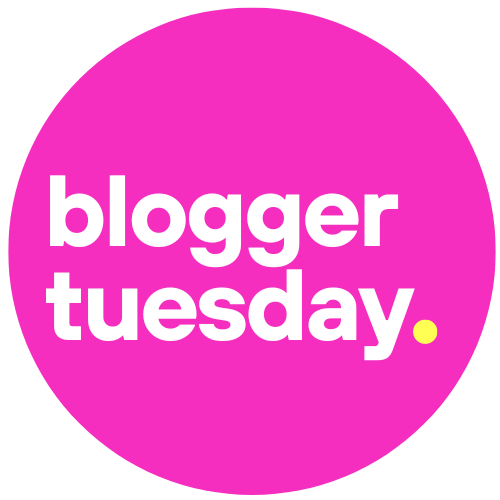Back in July 2023, there was no shortage of commentators who thought that Threads, Meta’s newly-released social media platform, would be a failure. After all, it was going up against X (formerly Twitter), which seemed to have a stranglehold on the text-based social media market. The chances that it would escape Meta’s graveyard of failed products seemed slim.
But a lot can happen in two years.
Twitter’s well-documented issues led to an exodus of millions of users, who went seeking a fresh Twitter-esque experience. It’s in this context that Threads found its foothold. Since then, Threads has gone from strength to strength, boasting some 350 million monthly active users, and while it still falls behind Twitter in the user stakes — X has 600 million — it has very much established itself as a capable competitor to Musk’s social media platform.
The sheer size of the Threads user base means there’s tonnes of potential for businesses and influencers to reach new audiences and build their number of followers. In this post, we’ll explain how to get followers on Threads, including how to create engaging content that gets the attention of users and how to monitor your growth strategies.
Understanding the Basics of Threads
Threads is connected to Instagram, Meta’s wildly successful photo and video social media platform, but it’s best to think of Threads as an offspring of Twitter, at least in terms of what it is designed for.
They’re different products from different companies, but there’s a lot of overlap between the two.
For one thing, while you can post photos and videos, they’re both primarily text-based, and they both show you content from people you follow, recommended content, and whatever the algorithm thinks you might enjoy.
And what about the differences? Threads has a few notable differences from Twitter that set it apart.
Posts can be longer on Threads. You get 500 characters to play with, compared with Twitter’s 280-character limit. There’s also no direct messaging feature within Threads, though you can DM a thread to a user on Instagram thanks to the heavy integration between the two platforms.
And as to what type of content people are posting? In general, you’ll find the same kind of content on Threads as you would on Twitter — which is to say, all kinds! Users share thoughts on current events, post videos and photographs as a soft-sell marketing tactic, and talk to each other.
OK, so that’s Threads in a nutshell. Now let’s think about how to gain followers on Threads.
Optimize Your Profile for Maximum Visibility
Threads has millions of users, but that doesn’t mean that they’ll automatically follow you. Unless you’re already a well-established business or a celebrity (if so, hi!), you’ll have to show people why they should follow you.
Your profile is your opportunity to show potential followers who you are, what you’re all about, and why they should follow you.
You can create a business-boosting profile by taking the following steps.
Make Sure You Have The Right Profile Picture
You’ll sign up for Threads with your Instagram account, and as a result, your default Threads profile picture will be the same as the photo on your Instagram profile. While you can manually change your Threads photo, it’s usually best, for brand consistency purposes, to keep the two the same.
Remember: a photo says a thousand words, so make sure that your profile picture is:
- Of high-quality resolution.
- In line with your branding.
- Unique and memorable.
Write a Great Bio
Your profile bio is there to let visitors know who you are and what you do. You’ll only have 150 characters to get this message across, so you’ll need to keep things concise. Look to include what you do, a few words about your USP, and a call to action.
For example, an eco-friendly clothing brand’s bio could read:
‘Sustainable clothing, handmade in Portugal. Order today for 20% off.’
Utilise Your Link
Threads allows users to include one link to an external page in their bios. For businesses, this can be a great way to direct visitors to a landing page, a promotion, or an email newsletter signup page.
Pin a Post
Threads allow users to pin up to three posts at the top of their profile. You can use this feature to showcase your best, business-boosting posts to new visitors.
Ultimately, putting together a professional, on-brand profile bio doesn’t guarantee that a visitor will become a follower, but it’s an important first step — without it, you’ll run the risk of losing a potential follower before they’ve even seen one of your posts.
Crafting Engaging Content That Attracts Followers
Threads users aren’t going to follow you just because you’re there. You need to give them a reason to.
And on Threads, just as with every other social media platform, that means posting engaging content that your followers will genuinely enjoy and/or which offers some sort of value. Otherwise, there’s not much of an incentive for a user to follow you.
Engaging content can take many forms that, if you’re a business, will largely be dictated by your niche. With that said, while the specifics of each post will be different from brand to brand, there are some tried-and-tested strategies that virtually any business (or individual) can utilise to come up with content ideas.
Questions
Threads is a text-based social media platform that thrives on conversations, and what better way to get a conversation going than by asking a question?
Posting questions to the Threads universe is engaging because, well, people love giving their two cents! You can ask questions about just about anything, from funny “would you rather” questions to industry-specific questions.
For example, if you run a wellness business, you could ask users: ‘What’s one wellness habit you wish you would have known about earlier?’ If you’re a software company, you might ask: ‘What’s your favourite productivity hack?’
Asking questions is about more than attracting followers. It’s also a way to build a rapport with your customers and get to know them better.
Showcase Your Expertise
Another way to attract followers is to showcase your expertise by addressing your audience’s pain points. One method for doing this is to think of an example of a problem your followers (or potential followers) might face and then create a concise solution.
Again, what you come up with will depend on the type of business you run. Here are some examples to get started:
- Online Yoga Classes: “Struggling to fit yoga into your schedule? Try our 10-minute, office-friendly yoga class.”
- Healthy Food Business: “Unsure of what a healthy plate of food looks like? Protein + half a plate of vegetables = giving your body the fuel it needs.”
- Life coach: “Feeling overwhelmed? Try this 60-second breathing technique to reclaim a moment of zen.”
Blog Content
You’re fairly limited as to how much you can say in a Threads post. Hosting a blog on your website and then sharing the link on your Threads page is a great way to offer your followers in-depth value while also directing them to your website. Want to stick entirely within the Threads app? Post a series of posts on a specific topic.
Behind the Scenes Content
Behind the scenes content that highlights the people that make things happen allows you to humanise your brand, offering your followers an image of your business that goes beyond your products/services. Photos (with captions) of an event you and your team attended, your working processes, or how your products are made can all work well.
Thread Visuals and When to Post
Adding quality images to your posts is essential for snagging the attention of your followers, who won’t only be more likely to stop scrolling to view your post but will also be more likely to share the post (and thus expand your reach) if it’s visually appealing.
Also be mindful of when you post. You’ll get more engagement if you post at a time when your target users are using Threads. While this can vary depending on the type of business, it’s generally best to post mid-to-late morning, during lunch breaks, and between 6 – 8 pm. You can play around with posting at different times and check the analytics data to find your optimal posting time.
Leveraging Hashtags to Expand Your Reach
People have been talking about the impending death of hashtags for years, but they’re still going strong. Hashtags on Threads are technically called ‘tags,’ but they function the same as on every other social media website. An appropriate tag allows users who are looking for content just like yours to find your posts.
Unlike other social media platforms, however, you can only include a maximum of one hashtag per post. On the face of it, this makes things a little tricky, since conventional social media posting thinking says that it’s much easier to blast out ten or more hashtags and see who gets caught in the net, rather than just using one.
But actually, the ‘one tag’ rule can help businesses. It’s better to use one hyper-specific hashtag that is truly relevant to your post rather than blast out dozens.
Why? Because it increases the chances that you attract the right kind of follower.
The quality of your followers is just as important as the number. Attracting people who have zero/minimal interest in your brand will lead to poor user engagement metrics, which will ultimately hurt your Threads growth. The opposite is true if all of your followers are genuinely interested in your brand. That’ll lead to more engagement, more shares, more followers.
OK, so you’re sold on the idea of using a single hashtag. Now the question becomes, ‘how do I choose the right Threads tag?’
There are a few strategies for coming up with the right one. A good starting point is to ask yourself what the post is really about. That word one will likely be your hashtag, though if it’s too vague, then you can think about the hashtags your target audience would search for if they were trying to find a post like yours. For example, a nutrition coach may use ‘#healthyeating’ on a recipe post.
Engaging with the Threads Community
Engagement with the community is recommended on most social media platforms, but on Threads? It’s outright essential.
It’s best to view Threads as a way to have a conversation with other users rather than as a platform to broadcast your message. In fact, that’s maybe all you should view it as. Your message will be communicated, but that should be a secondary target. The priority should be on generating conversations with your target audience.
Why? Because it helps boost engagement and increases your chances of being found, and while it’s not confirmed, there’s more than an indication that the Threads algorithm favours quality conversations — and if the algorithm likes it, then so should you.
In fact, engaging with the Threads community is so important that those types of posts should probably make up the bulk of your feed. While there’s no hard and fast rule, it’s best to split your posts 70/30 between having conversations and your own posts, with the greater weighting given to the former.
This approach will make you part of the Threads community and offers a convenient way to demonstrate your expertise. Plus, it’s a useful strategy for simply expanding your reach — commenting on someone else’s post is an effective way to get their attention, after all. Ultimately, there are some areas where a business can act as a lone wolf or simply use a platform to broadcast a message to the world, but Threads isn’t one of them.
Collaborating with Influencers and Creators
Done correctly, collaborating with influencers and content creators can be a powerful method for significantly enhancing your reach. After all, partnering with an influencer that has 10,000 engaged followers effectively allows you to tap into their trust circle. So long as you’ve picked the right influencer to work with, that could result in your Threads profile quickly boosting its number of followers.
So, what counts as the ‘right’ influencer?
That comes down to three factors:
- Their niche
- Their tone of voice.
- Their number of followers.
You’ll need to identify influencers or content creators that operate within your specific niche. In doing so, you’ll ensure that you’re promoted to the right kinds of users. Their followers should be users who have an interest in your field — otherwise, you’ll be essentially shouting into the wind.
Any posts will need to be in their tone of voice. Authenticity counts for a lot on Threads, and any post that seems too polished or promotional is unlikely to land well.
For the number of followers, it’s best to find an influencer/creator that exists in the ‘Goldilocks’ zone. That means enough followers to make it worth your time, but not so many that you’re talking to a general crowd. It’s better to work with an influencer who has 5 – 10,000 engaged followers rather than an influencer who has millions of followers.
Monitoring Your Growth and Adjusting Strategies
Boosting your Threads follower count isn’t an exact science. While there are general strategies that businesses can use, what works specifically for your business will be specific. You may find success with influencers, hashtags, your content, or all of the above and more.
Monitoring your growth and adjusting strategies based on performance is key for finding out what works for you.
You’ll find a world of valuable data in the ‘Insights’ section of your account settings, which includes information about post views, engagement, and follower counts. If you’ve tried an approach and the data shows that you acquired more followers as a result, then great. If your followers’ needle has barely moved, then it’s time to try another approach.
Be mindful that not all metrics are created equal. Post views, by themselves, are not worth much. It tells you that someone saw your post, but doesn’t tell you if they actually cared about it. It’s what the users do when they see your post that matters. If they ‘like’ the post, that’s good. If they comment, that’s great. And if they become a follower? Well, that’s the best.
Take Action: Boost Your Threads Followers Today!
It’s easy to overlook Threads in favour of older, more established social media sites that have a greater number of users. But actually, now is the perfect time to start building your followers list. Threads are becoming more popular each month, yet it’s relatively underserved by businesses.
Getting in at the ground floor allows brands to slowly nurture their target audience, giving them a significant head start on the competition. You could even argue that Threads is currently at the sweet spot for growing followers — there are plenty of users, organic growth is possible, and it’s simply easier to get the attention of potential followers than it is on other social media platforms.
So use the strategies outlined above to give your follower count a boost — it might just be one of the smartest marketing decisions you make.