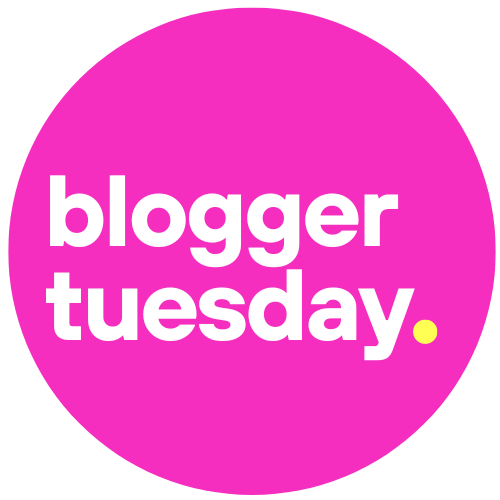Of 1.9 billion websites that exist around the world today, an estimated 600 million are blogs. Further research suggests that 77% of internet users read at least one blog when they search online. As such, regardless of the market your blog is part of, it’s likely that there’s a lot of competition. You need to avoid your blog being ignored or abandoned by users. There are lots of ways to do this. For instance, you could focus on providing high-quality content. However, you should also consider aspects of your blog design. The right design will make your blog look more professional. This can help you gain the attention and trust of audience members. That’s crucial, particularly if you are using a blog to build up audience interest as part of a larger business website. They need to view your website as a source that they can trust. Here are some of the design options that are worth exploring to achieve this.
Use High-Quality Images
Your blog should never be a wall of text. This is going to make it boring for your audience and cause it to seem dull compared to other blogs that exist online. Instead, you need to use photographs to decorate your blog and make it more engaging as well as colourful. However, these images need to be up to the right standard. They have to fit well with the overall motif of your blog or company. They should also be crystal clear and high resolution. In the past, it was difficult to add high-resolution images and videos to your website without slowing it down. These days, you just need to make sure that you are using the right website hosting service.
You can use your own photographs to decorate your blog if you are a skilled photographer. Or, you could hire a photographer to create work for your website. Failing this, there are plenty of websites online that are fantastic sources for stock photographs, regardless of your budget. Free high-quality images are available from sites such as Pixabay and Pexels. However, since these are free, a lot of bloggers tend to use them.
You can be creative with how you use images as part of your design too. This will help your blog seem more engaging and interesting to users. For instance, you could use images as the background of a homepage or create a slideshow of different photographs that demonstrate the core values or the topics of your blog.
Logo
They say a picture is worth a thousand words. This is certainly true in terms of your blog logo. Users are more likely to remember the logo for a website than a name. That’s why it’s worth spending a little time ensuring that you design a logo that fits well with your blog, your target audience and does create a great impression. It’s also important to ensure that any logo is not too similar to any other examples that exist online or that have been designed by other companies. This is why you should consider using a professional designer and check for issues with copyright. Once you have chosen your logo, make sure that it is a key element of your website design. It should be used as part of the template for every page. This also helps ensure that your blog has a consistent design. There are other ways to do this as well including the colour scheme and the layout.
Avoid Clutter
It’s often tempting to fill your blog with as much information or as many images as possible. However, this is a mistake. If your blog is too cluttered then it will always look unprofessional and seem poorly designed. Instead, you should aim to include clear or free space as part of your website design. This will also ensure that your blog is easier to navigate and read without getting lost or confused. If your blog does feel a little too cluttered, then you should consider removing some of the information that is causing issues here. This will always lead to a more enjoyable experience overall. This is something that you will notice if you use a blog template instead of creating a custom website. They will also include a lot of free space, particularly on the main pages.
Choose A Palette
As mentioned, consistency is key when it comes to designing a blog that looks professional. That’s why you should consider creating a blog palette. This will also be the palette for your brand which means that it should be used on all aspects of your online identity including social media pages and other websites that you might own.
When choosing your palette, you should consider the colours that are used by other brands. Brands don’t choose their colour palette at random, even though it may seem this way. Instead, a business will often use colours that are intended to create certain emotional responses. For instance, blue is associated with things that are dependable or strong. As such, you’ll find this colour is present on countless professional websites. Orange is associated with creativity which is why it might be used for a marketing agency website or any blog that relates to art. Other colours can provide soothing benefits which is why pastel shades will typically be used on blogs connected with self-care or well-being.
Use A Favicon
If you have a palette, you can then think about other parts of your blog design, including your Favicon. The Favicon is the little log that can appear next to the name of your website in the search bar. It’s designed to ensure that it’s easy to identify a site, particularly if there are multiple pages open. Most major websites have a favicon and they don’t just make your website look more professional. It’s a feature that also makes it user-friendly. The best part is that favicons aren’t difficult to create. Indeed, it only takes a few minutes to design a brand-new favicon for your site. Just make sure that it matches the overall design choices of your blog.
Choose The Right Blog Theme
Next, you should make sure that you are choosing the right blog theme. The blog theme is crucial as it will tell users what type of website it is while also ensuring that it does offer the right practical benefits. For instance, you might need a flood blog theme if you are running a food website or a lifestyle blog theme for things such as travel or family websites. Alternatively, you might also want to consider using a business theme to ensure that your blog looks more professional and formal. Free and inexpensive themes are available and you can also consider spending a little more money to guarantee that your blog is truly unique. It’s worth exploring some of the most popular themes that designers tend to rely on. However, do be aware that since these are popular they may already be part of websites that are vying for the same audience as you. The good news is that any theme can be customised to the point where it feels fresh and inspired.
Use Font Stacks
If you want to improve the typography of your blog, then you should consider exploring font stacks. These are just a basic form of CSS. It allows you to define the order in which fonts should be rendered. Font stacks will ensure that if a computer or device does not have a typeface installed, then it will move on to the next one. While you might think this is less important these days, there are still certain fonts that are not available on all software. This can impact the design of your website when users view it on different devices and mean that it will seem unprofessional.
Use Visual Hierarchy
Finally, visual hierarchy is critical when you are designing different parts of your website. Using this principle of design, you will be able to lead users to key parts of your website and ensure that they pay attention to the right elements. The two key components of visual hierarchy are size and weight as well as element placement. For instance, you should make sure that you highlight elements at the top of the page by ensuring that they are larger. Element placement refers to the layout such as putting a CTA at the centre of the screen. Little details here help users unconsciously digest the info on your website in the way you want.
We hope this helps you understand some of the key design choices that will help guarantee your blog looks and feels professional. Remember, this is somewhat of a balancing back. Your design can not impact how user-friendly your website is for an audience. You need to ensure that design choices don’t impact how easy your blog is to:
- Scroll
- Navigate
- Read
This means that you need to be careful with everything from your links to the colours and texts that you choose for each page of your blog.