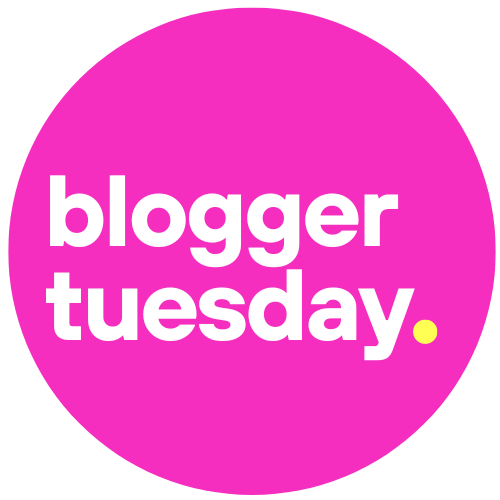Find out how you can make money from your blog in 2023 and what you need to do to get there.
Starting a blog is one thing, but monetising it is quite another. While dozens of user-friendly publishing tools are available, generating income in a crowded marketplace is hard. Setting up a site and creating content is only the first step.
This step-by-step guide is a helpful primer on how to build a blog and make money from it. You’ll learn all the tactics and strategies you need to get your website off the ground, engage audiences, and get them to return again and again.
Why Start A Blog In 2023?
Everyone has different motivations for starting a blog. For some, it’s to get their ideas heard. They want everyone to benefit from their knowledge, insights, wisdom or storytelling abilities. Sharing is a fun way to indulge in your creativity and passion.
Other bloggers set up their sites to earn revenue. It is a money-making activity, especially if they get the formula right. High-quality posts can attract audiences from far and wide, helping you build an income from advertisers and brands looking for promotion opportunities.
You might also want a blog to build an online community where like-minded people can go. Blogs create a shared space for everyone to tell their stories and start conversations with you at the helm.
How To Start A Blog
Starting a blog is straightforward these days. You don’t need any coding skills anymore. And most platforms do most of the theme, layout, and scheduling for you, meaning you don’t need to dedicate oodles of time to it.
Step 1: Choose A Name And Profitable Niche
Choosing your name and niche is pretty straightforward if you already have a topic in mind. Popular categories include:
- Food and dining
- Travel and leisure
- Interior design and homeware
- Weddings
- Parenting and family
- Relationships and sex
- Marketing and economics
- Finance and money
- Health and fitness
- Sports and recreation
- Science and technology
Niches that make the most money are unique and offer value users can’t find elsewhere. Good examples include:
- A blog for poodle owners that provides advice on breed-specific health issues
- A blog that deals with a specific aspect of health, such as TMJ
- A blog offering advice to people travelling to Azerbaijan
Lastly, choose a name that relates to your blog’s content. Relevancy improves your chances of appearing in Google search results for related keywords. Include as many keywords in your URL as possible.
Step 2: Find A Web Host And A Content Management System (CMS)
The next step is to find companies offering the infrastructure you need to run your blog. You’ll need two things:
- A web hosting service
- A content management platform (CMS)
Web hosting refers to the servers and backend equipment your site needs. Most firms offer these as monthly packages. Here, you pay a small fee and get access to fixed bandwidth and storage.
Choose the plan that’s right for you. New bloggers should select “essential” or “basic” services since traffic will be minimal at first. Look for packages offering at least 50GB of storage, a free SSL Certificate, multiple parked and subdomains, at least five email accounts, and unmetered bandwidth. You shouldn’t pay more than £5 to £15 per month for a service like this.
Content management platforms are services that make it easy to create and organise your posts. Most come with in-built word processing functionality, letting you write content in the app and then post it on your site.
The best solutions combine web hosting with CMS functionality. Good options include:
- WordPress
- Wix
- GoDaddy
- Bluehost
Here, you don’t need to choose a separate web hosting package. Platforms provide the functionality you need upfront.
When choosing any platform, always consider support. Help should be available if you get stuck or need assistance with troubleshooting.
You should also consider uptime. Most platforms will quote this metric in their marketing. Ideally, you want services that run more than 99.95 per cent of the time. Any lower than this, and users may conclude that your site is unreliable.
Bandwidth also matters – how many users can access their pages simultaneously. As your blog grows, you’ll need a beefier backend.
Step 3: Research Your Audience And Check Profitability
Many fantastic blogs make no money because they occupy the wrong niche. That’s why it’s critical to research your audience.
Start by finding out what topics interest your future readers. Use services like Google Trends to show you how many people are searching related to your subject area. The more searches it gets, the more popular it is likely to be.
Below is a Google Trends report for a relatively popular search, “health food.” The chart indicates weekly search volume in the UK of around 75 to 100. It shows any potential blogger there’s a significant audience for the topic.
However, the following chart offers a different picture. It explores trends for “travel to Azerbaijan,” an example we introduced earlier. As you can see, search traffic is patchy and inconsistent over time. Therefore, your blog might not have a big enough audience to make money.
You should also check if your blog topic is profitable and what revenue streams you can link. Options include:
- Affiliate marketing, where you advertise products on behalf of other brands and get paid a commission each time you are responsible for a sale
- Advertising, where you earn commission every time users click on banner ads
- Membership or subscription fees to access exclusive content
- Direct sale of products and services, supported by your blog
You can also use a combination of strategies to monetise your blog. For each money-making opportunity, write down how much monthly income you could realistically generate and then add them up. Then ask yourself whether this figure is sufficient for your objectives. (We discuss income-generating strategies in detail in the second half of this post).
Step 4: Design Your Theme
Once you’ve set up your blog and know what you will write about, designing your theme is the next step.
Most platforms provide a blog template. These are predefined structures you use to present your posts on your website. You should choose a design that complements your theme and subject area. Consider the mood or atmosphere you want to create or the impression you want to leave.
Psychology can have a tremendous impact on your readership. How users feel when they interact with your website has a significant effect on whether they come back. Choose colours, textures, layouts, and images carefully. For example, people associate yellow with joy and energy, while blue relates to dependability and trust.
Next, add additional pages, depending on your blog’s objectives. These could include:
- A contact page where business partners, fans and guest writers can communicate with you
- An about page explaining the purpose, vision and mission of your blog and, perhaps, your personal story
- An online store if you plan on selling products or services directly to readers
Most CMS platforms let you add as many non-blog pages as you want. What you include is entirely up to you, but it should reflect the needs of your audience.
You can post content on your homepage, allowing readers to dive into the action immediately. You can also keep posts on separate pages if you want to use your homepage as a sales funnel.
If choosing the latter option, ensure readers can access your blog easily via the menu or buttons. Don’t hide content at the back of your site.
If in doubt, combine your sales funnel and blog posts on your home page. Dedicate one half of the page to directing users to your blog and the other to your shop or products. Regularly test different layouts to see which works best for your objectives.
Step 5: Get Indexed On Search Engines
Once you’ve set up your site and are ready to go, you’ll need to index it on Google and other search engines. This step is critical if you want your pages to show up in search results.
In SEO, “indexing” just means telling search engines your site exists. You’ll need to do this manually unless you have a tool or platform that does it for you automatically.
The easiest way is to submit sitemap information on the Google Search Console. Your sitemap contains a list of addresses of all the pages on your site, letting Google’s algorithm crawl all of them.
Just type in your domain URL and then follow the instructions.
You’ll also want to use Google Search Console to improve your site. That’s because it provides numerous metrics that help you improve your content, such as total impressions, average click-through rate, and average position in search results over a given period.
Step 6: Create Your Blog Logo
The next step is to create a blog logo
. You want an image that makes your posts instantly recognisable to your audience.
Most bloggers use a logo maker when first starting. However, you can brief professional marketing companies and get them to do it for you.
Place your logo in the upper left-hand corner of your pages. Then turn it into a button that users can click to return to your homepage.
Step 7: Brainstorm Blog Topics
You’re ready to start writing with the technical side out of the way. But what should you include?
Start by thinking about what you can share in your niche. Tell your audience about your failures, discoveries, and successes in your chosen area. Come at topics from a position of experience and authority that provides the user with value.
Many bloggers start with a topic cluster model. They begin with a general concept and break it up into smaller categories. For example, you might have the topic keyword “car,” and then underneath, you might write different types of cars, such as SUVs, hatchbacks, and convertibles. Then you can add more topic ideas for each car type, such as classical, Japanese or automatic.
Step 8: Write Your Blog Posts
The final stage of creating a blog is to write your first posts. You’ll need to follow best practices to get the visibility you want.
First, ensure you include all relevant keywords in the niche.
To do this, go to Google Keyword Planner and type in your topic’s main keyword. The service will then spit back multiple associated keywords you should aim to include.
Below is an example of keywords associated with “travel to the USA.”
Here, you can see Google provides additional related keyword ideas for you to include. Many of these will be highly relevant to your niche. For example, “travel to the USA from India” and “travel to the USA from Europe.”
Next, focus on your title. Make sure you choose something eye-catching. Headlines are what attracts your audience.
Good blog titles do the following:
- Tell readers about what the blog contains and deliver on their promises
- Initiate a story encouraging readers to learn more
- Provide helpful information to solve a particular problem
- Include a high-ranking keyword relevant to your niche
- Optimise headline length to improve SEO and readability
- Appeal to your target audience
- Include bracket clarifications. For example, “How To Improve Your Business [10 Actionable Steps].”
- Include numbers and statistics. For example, “25 Cute Pictures Of Dogs Doing Weird Things With Their Tails.”
Here are some additional tips for writing wildly successful blog posts:
- Be clear and direct. Use simple language. Avoid the temptation to over-complicate your message.
- Include plenty of images, videos, infographics, and soundbites. These can improve SEO and make your articles more approachable.
- Break body content up into sections. Include short paragraphs and bullet points.
- Ensure there is plenty of white space around and within your blog posts. Avoid making it appear too dense on the page.
- Write engaging content users will find interesting. Include a “hook” in the opening paragraph to grab their attention and encourage them to continue reading.
- Optimise your posts for SEO. Ensure you include all relevant keywords and internal links to other pages on your site.
- Include calls-to-action (CTAs) if necessary. “Subscribe,” “buy now,” or “read more” all encourage website visitors to take the next step towards monetisation.
- Add alt text to all your images to tell Google more about what they contain. For example, <alt=” Dog chasing its tail”>.
- Add your post’s metadata – the information Google will display about the page to users in search results. (Most CMS platforms provide boxes where you can enter metadata, such as your meta description, eliminating the need for programming).
- Choose a suitable URL. Your URLs should contain your title and relevant keywords. A good structure is https://exampledomain.com/25-cute-pictures-of-dogs.
- Edit your posts and then publish. Check your content for spelling, grammar and consistency. Ensure everything makes sense and flows naturally. Ask yourself whether you would derive value from your post if you were reading it for the first time.
- Create an editorial calendar. Write down how often you will write and publish posts. This tool helps you hold yourself accountable as a writer and ensures you stick to your blogging goals.
Publishing often is critical. Generally, the more often you post, the more traffic you’ll get.
There is no set formula for how often you should post. However, successful bloggers write compelling articles 11 times a month or more. Individuals and companies who publish at least this often are more likely to earn organic traffic. New sites start with three to four posts per week and then dial back or ramp up efforts, depending on their success.
Step 9: Promote Your Blog
Lastly, you need to promote your blog, making it easier to find. Competition for user attention is fierce, so you’ll need to get creative. Boosting SEO helps, but there are many other things you need to do to grab attention and create a large audience.
Expand To Different Format Types
Bloggers shouldn’t limit themselves to text only. Instead, they should use all formats available to them, including video. Consider starting a YouTube channel to complement your blog.
Reach Out On Social Media
Facebook and LinkedIn groups in your niche can help you gain more traction. Consider reaching out to them and asking permission to post content pointing back to your site.
Share Your Posts On Social Media
Sharing on social media draws attention to your blog. It also helps you reach audience members who rarely use conventional search engines.
Invest in paid ads
Get the ball rolling by paying Google and social media companies for advertising space, and directing users to your blogs and services.
Participate in discussion sites and forums
Become someone users respect and look up to on sites like Quora, Reddit, and Ask Jeeves.
How To Make Money From Your Blog
Once you’ve set up your blog, you need to use it to make money. This section details the best ways to do this in 2023.
Offer Consulting Services
Option one is to offer consulting services. Here, you use your blog to establish yourself as a thought leader in a particular niche and provide paid services if clients want to go deeper.
Who you appeal to depends on your field. For instance, health coaches generally work with individuals, whereas brand consultants need to appeal to businesses.
When setting up, write engaging content that solves problems for clients in your niche. Then include CTAs encouraging them to explore their options deeper with you. Offer initial discounts to open up opportunities to show them the value you offer.
Write Sponsored Content
Another option is to write sponsored content. Here, companies approach you with sponsorship opportunities, paying you for each post you create on their products.
Usually, firms will provide you with free products to review. You then have the freedom to present them in any way you want.
Bloggers just getting started shouldn’t wait for brands to contact them. Instead, they should reach out directly and explain why they should consider a sponsorship deal.
Become An Affiliate
Most top bloggers use affiliate marketing to bolster their revenue streams. That’s because it offers a stable, reliable, and substantial source of income. Commissions can be as high as 20 per cent of the sale value.
There are multiple brands you can partner with to earn money. Popular programs include:
- Amazon Associates
- ShareASale
- CJ Affiliate
- Clickbank
Pick an affiliate program that makes sense for your blog. Choose options that align with your subject matter and mission. For example, set up a bicycle equipment affiliate program if you have a cycling blog.
Sell eBooks, Merchandise And Other Items
Many bloggers make money selling eBooks, services, and other merchandise. All you need is a compelling brand or a love of memes.
Here are some ideas for what you could sell:
- Stickers and printables
- T-shirts and other custom-printed clothing
- Handmade items and crafts
You can also sell digital products, including:
- Seminars
- Webinars
- Ebooks
- Online workshops and focus groups
What you choose to sell will depend on your subject matter. Stickers and printables are great for crafting blogs, while seminars are better for spiritual leaders and success coaches.
Charge Paid Subscriptions
Bloggers who believe their content offers significant value can consider adopting a paid subscription model. Here, loyal readers pay a monthly fee to access restricted content unavailable to the general public.
The majority of bloggers operate a hybrid model. Here, they provide some content upfront and then ask users to pay to access the rest. More in-depth posts offer extra value they can use to improve their lives.
Advertise
Another option is to add Google AdSense to your blog posts to generate advertising revenue. The platform lets you use ad space on your web pages with relevant adverts for users. When they click an ad, Google pays you a commission.
The amount of money you can get is substantial. Google will pay between $1 and $2 per click.
Moreover, you might get better rates by choosing an alternative platform. Advertising via Amazon Display Ads and Mediavine can be highly lucrative.
Conclusion
In summary, starting a blog in 2023 is easy. The difficulty is writing creative content and making money from it. Your best bet is to adopt multiple money-making strategies outlined above. This way, you can test various revenue streams to see which works best for you.