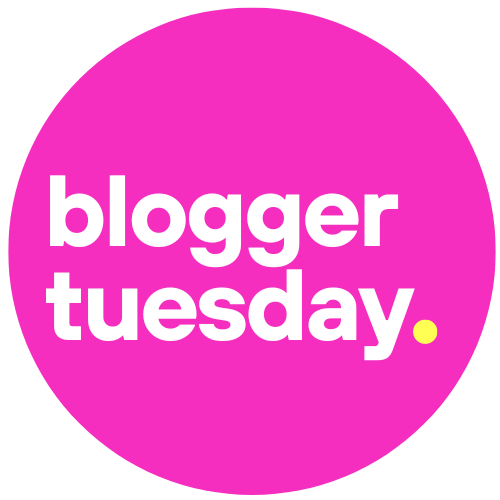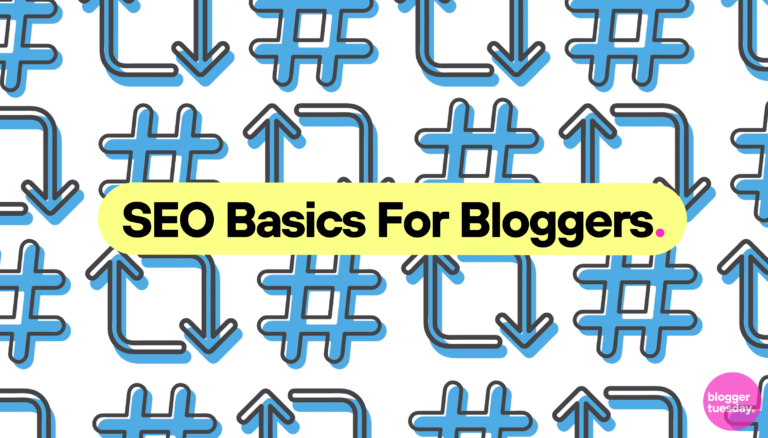SEO is one of the most important skills that any blogger can have. A large part of your blog’s success is going to rely on how well it performs in search engines and how visible it is. When you have basic SEO skills, you can get started on improving your blog’s SEO and eventually begin to build your skills to do more.
The world of SEO can seem complicated at first, especially if you don’t know much about it or think you’re not a very technical person. But it can soon become easier to understand once you grasp the basics. It’s extremely useful knowledge to have for the success of your blog, so let’s get started and find out how you can become an SEO master.
What Is SEO?
In case you’re not sure or can’t quite remember, let’s first go over what SEO is. SEO stands for search engine optimisation, which is the process of optimising websites to make them more visible in search engine results. So a blog that has good SEO is more likely to show up on the first page or two of search engine results for relevant keywords.
Let’s say you run a blog about saving money. You might want to concentrate on making sure that your blog shows up when people search for things like “money-saving tips” or “best savings accounts”.
SEO is a great way to promote your blog, and it’s basically free. It does require your time, but you can do it yourself without spending any money. Plus, the results can be long-lasting, especially if you keep up with what your audience is looking for.
The Stages of SEO

There are several steps that you need to take if you want to master SEO basics for bloggers. Good SEO starts with knowing which keywords you should be using. You then need to know how to implement those keywords in the right way for the best results. Bloggers will want to focus on optimising landing pages, including their home page, as well as optimising their blog posts.
1. Keyword Research
Keyword research is one of the most important things to learn about if you want to get the hang of SEO best practices. It enables you to find the right keywords for your blog so that you can optimise it for the best search terms. Keyword research is something you should do to optimise your website as a whole, as well as a task you should redo every now and then to get new keywords for your blog content.
But how exactly should you go about it? There are lots of methods and tools you can use to find the right keywords, some of which are free and some are paid tools.
For some basic keyword research, you can take a look at the results you get in Google (or other search engine) search results. First, see what comes up in the autocomplete when you start typing a word or term. You can also search for something and see what related searches and questions come up. Another free keyword tool from Google is the Keyword Planner in Google Ads, plus Google Analytics and Google Search Console can both give you information about which keywords people are already using to find your site. Google Trends is another useful tool.
There are plenty of other tools that help you to identify the right keywords. As well as providing suggestions, they can tell you search volumes and how difficult it is to rank high for those search terms.
Some options for keyword research include:
- Ahrefs
- Hubspot
- Answer the Public
- SemRush
- MOZ Keyword Explorer
- KeywordTool.io
Try out some different options and find out what top SEO experts recommend to decide which tools work for you. You might want to stick to free tools at first but it can be worth investing in a paid tool if you find it useful.
When you’re looking for the right keywords, you need to balance volume and keyword difficulty (i.e. how hard it is to get your blog to show up for that keyword). Some keywords might have lots of searches each month but you would be competing against big, established brands to try and get your blog to show up. One way to get a good balance is to use long-tail keywords. These are keywords that are generally more than three words or so. “Save money” is a short-tail keyword, whereas “save money on school costs” is a long-tail keyword. These longer keywords are often easier to rank for.
2. Understanding Different Ranking Factors
You know you need to use the right keywords for your blog if you want it to show up in search results. But how exactly are you supposed to use them? What does Google (and other search engines) care about when it comes to SEO?

There are multiple different “ranking factors” that are taken into account by search engine algorithms. These are the things that search engines use to decide if your content is relevant to the search being performed. They want to find the content that answers the user’s query and provides them with valuable information. So what factors make a difference and help your blog to show up in search results?
Some of the ranking factors that matter are:
- Content – quality, length, keyword use
- Backlinks – the number and quality of links referring back to your blog
- Mobile usability – whether your blog provides a good experience for people using different devices
- Website performance – e.g. loading speed
- Traffic and click-through rate
- Domain authority – the authority your website domain builds over time
- Domain relevancy – the relevancy of your content to the main topic of your blog
- Index date – when the search engine found and indexed the content
It’s useful to understand these ranking factors, but you also need to know how to put them into practice. There are many steps you can take to improve SEO by keeping these ranking factors in mind.
3. Optimising Landing Pages
Landing pages might be defined in two different ways. Some people use the term landing page to describe any page that a user will land on when they enter your site (e.g. your home page). Others will say a landing page is a page specifically designed for a marketing or advertising campaign, which is where a link in an advert, email, or similar places leads to. These landing pages are designed with a specific goal in mind, such as collecting leads.
If you take the more general meaning of the term, you might look at landing pages as pages such as your blog’s home page or main page. This is how the term is used by Google Analytics and Google Ads. You could look at your blog content separately for SEO purposes, as it’s more frequently updated so optimising it can look a little different. When it comes to your static pages, there are certain things you will want to do.
Optimise your home page
For your blog’s home page, you first need to identify a main keyword and some related secondary keywords. You will then use this keyword in different places to tell search engines what your page and website are about.
Start by getting your keyword into the meta title of your page. This is the title that will show up in search results and in the tab bar in browsers. In the page’s code, the meta title or title tag will be in between title tags with triangular brackets. It often goes in the header section of the code. But if you’re using a content management system (CMS), you can put it in using the editor.
You can also use your keywords in the heading of your home page. These are marked by H1, H2, H3, etc. in your content. The H1 heading is the most important, but search engines will pay attention to the other headings too. Then you can use your keywords in the main body of your content. Be careful not to use your keywords too often though, and use them in a natural way.
Website performance
The performance of your website is another thing to consider. If your site is slow, it can affect how well it performs in search engines. So if you want to optimise landing pages and any other part of your blog, you need to ensure it’s speedy. You can use tools like PageSpeed Insights to tell you how fast your site is going and get tips on how to speed it up.
PageSpeed Insights can also tell you how your site performs on both desktop browsers and mobile devices. Mobile usability is a key thing to think about if you want to optimise your site. People use a range of devices when they’re online, so it’s important that your site is capable of displaying well and offering good performance and usability on all of them. One of the ways this can be achieved is with responsive design, which ensures your website adjusts to fit different screen sizes, browsers, and devices.
4. Optimising Blog Content
When it comes to your blog content, it’s something you need to work on optimising all the time. Blog content, unlike your static web pages, is regularly updated. In fact, publishing new blog content regularly is one of the ways you can improve SEO for your blog. It indicates that your site is active and up-to-date, and is more likely to have relevant information for users.
Use different types of content
Text is naturally going to form the bulk of the content for your blog. However, it doesn’t have to be the only content that you use. Search engines like Google also like it when you use more visual content, such as images and videos. When you add alt text to your images, its main purpose is for accessibility but it can also help with SEO if you include your keywords.
One of the benefits of including an image or video is that it can increase your chances of your blog post showing up at the top of a search results page. It might be included in the video snippet section of the results or in the image pack. Both of these sections are very visible and can draw people in and encourage more clicks.
Provide valuable content
Search engines might use technology to pick out the best pages for any given search, but their aim is to find the right content for humans. It’s essential to keep your audience in mind when you create your blog posts and make sure you give them valuable content. Your content needs to answer their queries, whether they’re looking for advice on saving money or ideas for knitting. That’s why it’s important to not only get the right keywords but also do thorough research and write a useful blog post.
There are different types of content you can post. Some blog posts might focus on news and updates, but it’s also important to have evergreen content. Evergreen content stays relevant and can build a good reputation over time. It can be updated now and then if anything changes, to ensure it’s still accurate and helpful.
Another factor in providing valuable content is the length of your blog posts. If they are too short, search engines might not regard them as being very useful or relevant to your audience. You need at least 300 words of content, preferably more. In fact, some people find that writing long pieces can help them to rank better in search engine results. Studies even show that longer content typically performs better, so it benefits you if you make your content at least 2,000 words per blog post. More content allows you to go more in-depth and provide greater value to your audience.
Write a good title
Writing a good title for your blog post is a good place to start. It’s one of the first things visitors to your blog post will see, and it can keep them on the page. This helps to lower your bounce rate and increase the amount of time spent on the page. If you want to write a catchy headline, you can try using some tools that will help you to get it right. They can point out which elements you should include and ensure your title is eye-catching.
Write a good meta description
The meta description is the text that will often show below the title in search engine results. Meta descriptions don’t directly affect SEO (unlike meta titles) but they can still have an indirect impact on the SEO of your blog. Meta descriptions can help to encourage more people to click through to your blog, increasing your traffic and helping with other ranking factors. So it can help to give your SEO a boost, even if Google doesn’t directly take it into account.
Using your keywords in your content
Putting your keywords to good use can seem tricky, but it doesn’t need to be difficult. One thing to keep in mind is that although you will have a main keyword for each blog post, you can also use secondary and additional keywords. Your main keyword may be short, while your additional keywords can be long-tail keywords.
Be sure to incorporate your keywords naturally so that they fit in. Don’t be afraid to add prepositions or other small words to make them sound more natural. Google won’t care if you add “in” or “and” to a keyword to make it sound better. This can be a particular issue with local keywords, so try to avoid having clunky-sounding sentences to try and insert an exact keyword. Don’t try to force the use of your keywords and use them only as many times as seems natural.
It’s also important to remember that although keywords are important, they shouldn’t be your main focus when writing a blog post. What’s much more important is writing valuable and relevant content for your audience. Your keywords will often fall into place if you think about how to provide the best content for your readers.
Use CTAs
Calls to action (CTAs) are important to include in your blog posts. They encourage your reader to stay on your website and suggest what they should do next. A CTA might tell them to go to another blog post, subscribe to your blog, leave a comment, or share your post. While including a CTA doesn’t directly affect SEO, it does have an influence on some of the factors that contribute to it.
You can include a CTA in different formats, from plain text to buttons, widgets, and more. Include one at the end of each blog post to encourage people to keep interacting with your site or spread the word.
Internal links
Internal links are great to include in your blog posts. They lead people to your other posts and pages, give Google an idea of the structure of your site, and help to keep people on your site longer. There should be lots of opportunities to link people to other posts on your blog in each blog post. Use hyperlinks to link to related posts, and consider using pillar pages.
Pillar pages provide a central piece of content that links out to relevant topics. You can use them to cover broad topics and target broad keywords, then link to blog posts and other pages that are related. For example, if you created a general guide to saving money, you could then link to blog posts on more specific topics, such as how to save money on energy bills or the best savings accounts.
Target SERP snippets
Search engine results pages (SERPs) have evolved a lot over the years. When you look at them now, you can often notice a lot of different features and highlighted content. For example, at the top of the page, you might see suggested videos, answers to common questions, blocks of information, or even a map with local businesses.
When you are working on SEO for your blog posts, you might want to consider targeting these and seeing if you can get your page to take the top spot. There are different types of these features or snippets that can help to direct more traffic to your site. But when do they appear and how do you get your blog post to show up?
Some types of features include:
- Rich snippets – visual elements such as review stars for product ratings
- Paid search results – including Google Ads and Shopping
- Universal results – such as image results and featured snippets
- Knowledge graph – a panel or box with highlighted information, such as the Celebrity Knowledge Panel
Paid ads can be the quickest way to show in these results, but what if you want to do it with organic SEO? Firstly, it helps if your pages already rank well for the given keyword. This makes it easier to be featured in a featured snippet for example, which uses content that answers questions in a specific way. New articles could be created to show up in news results. You could also consider related questions and include these in your blog content to get your content featured.
Optimise the URL
The URL of your blog posts is considered by search engines, so it’s definitely a good idea to keep it in mind when creating your posts. It may be affected by the way your blog is structured, showing how each blog post is categorised. You can also consider the unique “slug” that you use for each post. It’s a good chance to include your main keyword in another prominent way that will be read by search engines but also seen by users.
5. Building Links
Link building is another key SEO skill to consider if you want to boost the visibility of your blog. When your blog has links pointing towards it from other sites, it helps to boost its reputation with search engines. If the websites the links come from are of good quality and have good domain authority, it’s better for your blog.

Building links to your blog is something that can happen naturally as you add more content to your site. People will discover your content and may link to it because they feel that it’s valuable for their own readers or to enhance their content. You can also engage in some activities that help to get more links for your blog.
This could include a range of strategies, such as writing a guest post for someone else’s blog or website or getting in touch with people to ask them to include a link to your site in one of their roundups of useful links. You could also try creating similar (but better) content as your competition to get links from the same sites as them. Another tactic is to look for similar links that are broken and get in touch with the site’s owner to suggest a link to one of your posts as a replacement.
6. Keep Your Blog Updated
One of the things that search engines like best is up-to-date content and sites that regularly add new content. By keeping your blog updated, you can improve SEO for your site and keep new traffic coming in.
Creating a blog schedule will help you to post new content often. You can create a calendar and plan your content in advance so you know what you need to write and when to post and share it. It’s also important to keep existing content up to date. Sometimes, it can be important to change information that might not be relevant anymore or is no longer accurate. It’s especially important to check blog posts with solid facts that could change from year to year. For example, if you were to write a post about how Google’s algorithm works or about personal tax information, you might need to review that post each year to check if it’s still correct.
7. Structure Your Blog Appropriately
The way that you structure your blog is something that’s definitely worth considering to help give your SEO a boost. Using categories and tags helps to keep your blog organised, as well as indicating to search engines how your site is structured. It also creates more internal links within your site, plus it makes it easier for your blog readers to find more content that they want to read.
When you are thinking of categories and tags to use, try not to go overboard. Pick fewer categories and then use tags if you want to add more information. You could also have a handful of main categories and then separate them into subcategories to organise your blog posts even further. Limit your use of topic tags too though, because you could be penalised by search engines for duplicate content if you use too many that are similar. It’s smart to organise your categories and tags in advance so you don’t end up with a list that keeps growing.
8. Use Social Media
Social media shares are another factor that doesn’t directly contribute to search engine ranking but it can still have an effect on SEO. Sharing your content on social media means that you get more links to your blog and more mentions of your site on various social platforms.
You can start by setting up your own social media accounts, which you can use to share your posts. Make sure you interact with and follow others so that people will see your posts. Using tools like hashtags can help you to get more exposure too. Additionally, you should add social share buttons to your website and blog posts. This will allow people to easily share your posts whenever they want to. When you are writing calls to action, asking people to share your posts on social media can be a great option.
9. Analyse the Data
You can carry out a range of different tactics to cover SEO for bloggers. But it’s also important to understand what effect your efforts are having and how you can improve. To do this, you need to be able to look at the relevant data and understand what it means.
There are lots of tools you can use to track important metrics. You might want to start with the free tools from Google, which can be very useful without having to branch out into any paid tools. These include Google Analytics and Google Search Console, which can both give you information about the traffic to your site, the keywords people are using, and much more.
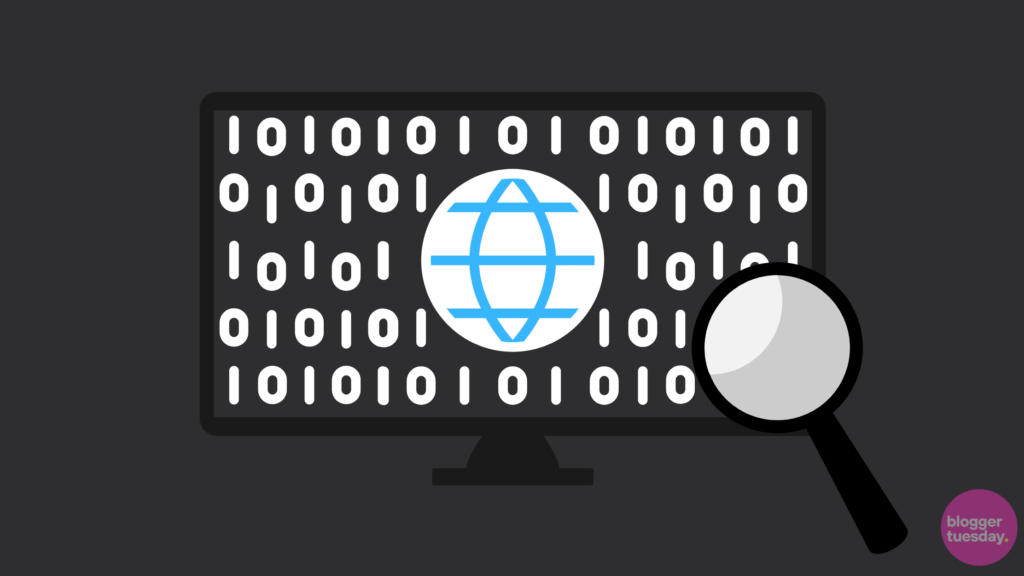
You should look at these metrics regularly so that you have the most up-to-date data that you can use to improve your SEO. You will also be able to see any potential issues that could be preventing your blog from performing well, and you will be able to check that your posts are getting indexed by Google.
You might find it useful to explore other SEO tools too. However, many people running a single blog won’t really feel that there is any need to pay for tools when there are free options that give them plenty of information.
10. Think Long-Term
Something that you need to remember if you want to master SEO basics for bloggers is that SEO isn’t a short-term strategy. It’s something that you have to think about long-term if you want to make it work. You won’t start to see results straight away when you begin working on SEO. It can take several months for you to start really seeing an improvement in how your blog performs. Additionally, you need to keep working on SEO if you want your blog to continue to show up in search engine results. It’s important to publish new blog posts regularly and keep your site updated to stay relevant.
Final Thoughts
Any blogger can learn the basics of SEO. It doesn’t take long to start implementing some simple strategies to help improve your blog’s visibility and reputation. So get started now with search engine optimisation for your blog.